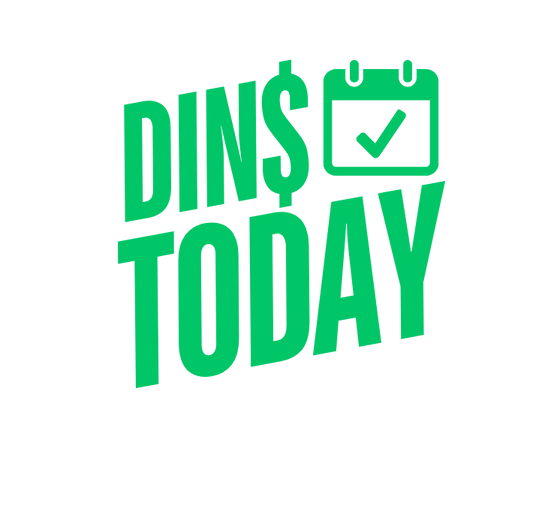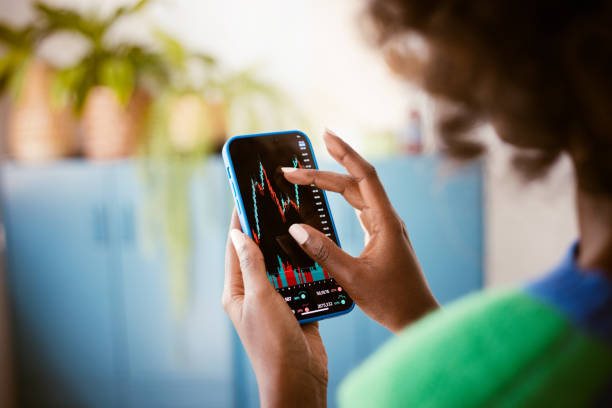How to request voice activated payments? Step by step
Learn how to make voice payments safely and conveniently using assistants like Siri, Google or Alexa. Check out the details!
See how to request voice activated payments

Voice-activated payments are changing the way we handle money. With virtual assistants like Siri, Google Assistant, Alexa, and Bixby, it’s now possible to make payments using simple voice commands. This method is ideal for those who want speed, convenience, or accessibility in their everyday transactions.
If you’re ready to start using voice payments, this step-by-step guide will help you go through everything from setup to your first secure transaction.
1. Choose Your Voice Assistant
The first step is choosing which voice assistant you will use. This depends mostly on the device you already have.
iPhone or Apple Watch users usually rely on Siri. Android devices come with Google Assistant.
Amazon Echo devices are designed for Alexa, and Samsung smartphones typically use Bixby. If you’re already familiar with one of them, great, it will make the setup process much smoother.
2. Set Up a Compatible Digital Wallet
After choosing your voice assistant, you need to set up a digital wallet that works with it. This means adding a credit or debit card to an app that will process your payments.
- Siri uses Apple Pay;
- Google Assistant works with Google Pay;
- Alexa connects with Amazon Pay;
- Bixby integrates with Samsung Pay.
To get started, simply download the app for your chosen wallet, follow the instructions to add your card, and complete the identity verification steps.
3. Connect the Wallet to Your Assistant
Once your wallet is ready, you need to give the voice assistant permission to use it for payments.
For Apple users, activate Siri and make sure Apple Pay is set up and allowed for voice use. On Android, go to Google Assistant settings, find the payments section, and enable the option to pay through Google Assistant.
Alexa users should open the Alexa app, go to Account Settings, enable voice purchasing, and set a voice code for security. With Bixby, open the app, access the payments section, and link it to Samsung Pay.
This connection is crucial for enabling voice payments directly from your assistant.
4. Activate Security Features
Security is essential when it comes to money. Make sure to activate extra protection features such as voice recognition, fingerprint authentication, or a PIN code.
These steps ensure that only you can authorize payments, even if someone else has access to your device.
For example, Alexa allows you to set up a 4-digit voice code. Apple and Samsung offer biometric options like Face ID or fingerprint scans before confirming a payment.
5. Test with a Small Transaction
Once everything is connected, try a test transaction with a small amount to confirm that the setup works correctly.
Use a phrase like “Hey Siri, send $1 to John” or “Hey Google, pay Maria $2.” Speak clearly, confirm the amount and recipient, and check if the assistant processes the payment. After the transaction, you should receive a confirmation notification or email.
This step helps ensure everything is working before you rely on voice payments regularly.
6. Use Voice Commands in Daily Life
Now that you’re all set, you can start using voice commands more naturally in your routine.
- You can send money to friends, pay for services, or make small purchases with simple phrases. Examples include:
- “Hey Siri, pay 25 dollars to John for dinner,”
- “Ok Google, send 40 dollars to Mom,”
- or “Alexa, buy more coffee.”
Always double-check your confirmation message after each command to make sure the transaction was successful.
7. Track and Manage Your Payments
You can view all your voice transactions in your digital wallet app. This is where you’ll find the date, amount, and recipient of each payment.
Most apps also let you set daily or weekly spending limits, and you can disable voice payments temporarily if needed. This gives you full control over your financial activity, even when using voice commands.
Voice-activated payments offer a powerful combination of technology and convenience. With this step-by-step guide, you’re now equipped to activate, configure, and use this feature safely and efficiently.
Whether you’re splitting a restaurant bill, sending money to a family member, or buying something online, using just your voice makes the process faster and easier than ever. The future of payments is hands-free, and it starts with your voice.